IT departments use techniques like encryption and remote wiping to protect data stored on laptops. While these methods may prevent the data from being compromised, they don’t help locate the actual machine. A free program called Prey might.
Prey is a free application available on Mac, Linux or Windows – find it here. It is very small in size and operates in the background and at specified intervals connects to the internet and attempts to determine whether your machine is stolen or not. Prey does this in one of two ways:
1. If Prey is configured to use Prey’s online control panel, you simply log in and indicate that your machine is stolen. Prey checks in online from your computer and gets a message that your system has been compromised.
2. If Prey is configured for stand alone (which is a much more complicated method and requires you to come up with a webpage): there is no communication with the online service, you must create a webpage and the url is given to Prey, who then accesses the live page and if it exists, prey continues on. However if your laptop is stolen, you simply delete the page and Prey receives a 404 error the next time it checks the webpage and knows that machine is stolen. Prey then sends a report describing whereabouts:
You log in to Prey’s online service and you are given the following:
- The Computer Status
- A List of Running Programs and Services
- Network and Wifi Status
- A screenshot of the desktop
- A Picture taken with the Webcam if one is attached
If you have gone for the stand alone option, the report is mailed to an email address that you entered when setting up Prey.
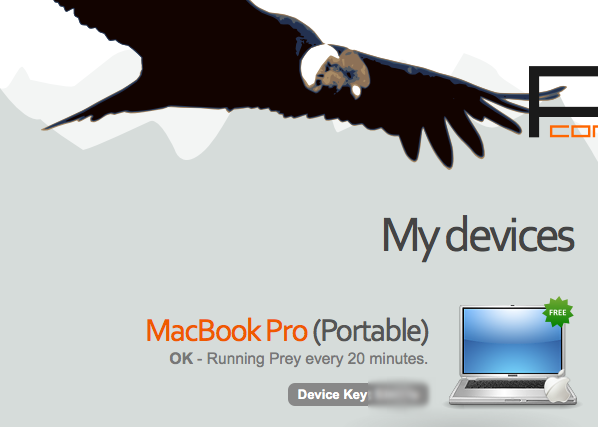
However, there are some limitations to Prey:
- Prey is removed if the hard drive is wiped
- Software can be uninstalled if the thief knows that Prey is on your system
- The machine must connect to the internet in order to give a report
- Prey requires law enforcement to retrieve the laptop (you cannot break into someone’s house to retrieve your item, even if it was stolen from you!)
- No theft recovery help – Prey is a free service and it’s up to you to do the leg-work
If you are concerned that Prey might not be able to do what you want, there are alternatives: Absolute Software offers services for Home, Business and Corporate users at a cost. In fact Dell and HP are known to use Absolute Software’s Computrace! Check out the website here. So if you do need to protect highly sensitive data, use a more robust, paid solution like Computrace and always ensure your data is encrypted. Check out the Prey Tutorial over on TechRepublic.
No comments:
Post a Comment